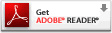Lions Videos
|
Public Service Announcement Videos Public
service announcements (PSAs) can help raise awareness of Lions service in your
community. Provide television and radio PSAs to the public service director or
director of community affairs at your local media outlets. Stations can
download a broadcast quality MPEG format directly from the website or request a
DVD from the LCI Audio Visuals and Events Department. Lions Public Service Announcement: We Serve - 0:59 minutes Around the world, Lions are serving their
communities through vision projects, youth engagement, services for children,
health initiatives, disaster relief and more. Where there's a NEED, there's a
LION in your COMMUNITY and around the WORLD. Visit www.weserve.org for more. ·
LNN ·
YouTube ·
Download Click on the links below to view Lions PSA videos
related to: More Lions PSA Videos Lion's Natural Strengths:
Environment Lion's Natural Strengths: Feeding Lion's Natural Strengths: Vision Lions Rap Video "Rockin' the
Vest " Lions Centennial Videos Our
Centennial videos honour and celebrate 100 years of Lions Clubs International.
Watch and share the stories of the world’s largest service club organization
from its founding to today and learn more about how you can participate in our
Centennial Celebration. If you wish to view a video with subtitles in
languages, use the CC button. Featured Video Lions Centennial Highlights Celebrate Lions centennial, along with association
milestones, accomplishments and the launch of our new global causes. ·
LNN ·
Download PIP Clement F.
Kusiak PIP Frank J.
Moore III PIP Dr. Wing-Kun
Tam PIP Jim Ervin PIP Everett J.
Grindstaff PIP Kajit
Habanananda PIP Wayne A.
Madden PIP Jimmy M.
Ross PIP Dr.
Jitsuhiro Yamada PIP Mahendra
Amarasuriya PIP Barry J.
Palmer PIP Dr. Tae-Sup
Lee PIP William L.
Biggs PIP Joe Preston PIP Joseph L.
Wroblewski PIP James T.
Coffey PIP Prof. Dr.
Giuseppi Grimaldi PIP Sid L.
Scruggs III PIP Al Brandel PIP Ashok Mehta PIP Eberhard J.
Wirfs Chancellor Bob
Corlew Lions Clubs History Videos The Founding of
LCI The Impact of Melvin Jones Knights of the Blind Growth & Expansion Peace and
International Understanding Lions and LCIF Centennial Celebration Videos Centennial Service Challenge Glimpse 100 Years - Centennial Video Where Are They Now 100 Million Served... And Counting Celebrate Lions Happy 100th Birthday, Lions! 200 Million Served… And Counting Lions Centennial Highlights Mission: Inclusion - Mina's Story Hurricane Harvey Relief Amie
and Layla's Diabetes Journey Lions
Quarterly Videos LQ –
Lions Quarterly video magazine shares inspiring stories of how Lions make a
difference in communities around the world. LQ is posted in January, April,
July and October of each year. Share Lions inspiring stories with your club
members and others. Please
direct comments and questions to lq@lionsclubs.org Watch Individual Segments Batala Lions Centennial Park California Nepalese Clubs Peach Bowl Diabetes Italy Health Screening More Videos Sutton Racing Lions Videos for Radio
Get In Step With Your Community
Get In Step With Your Community (Localizable) Download
Radio Format - Right click on the desired format below and select "Save Target
As."
Lions Rap Video "Rockin' the Vest " Download
Radio Format: Right click on the desired format below and select "Save Target
As." Video Instructions Read video instructions on
how to comment on videos, download videos from the website or iTunes, and order
DVDs. How Do I
Comment on a Video? The Comment
link will take you to a comments section, where you can read comments about a
certain video posted by other individuals or fill out and submit a form with
your own comments about a video. How Do I
Share a Video? Some
videos on LNN feature sharing buttons, which are displayed under the videos.
These buttons include: ·
Like: Allows you to login in and “like” video through
Facebook and displays the number of Likes on Facebook for each particular
video. ·
Share This: Clicking on this will allow you
to share a video through email or by way of a number of social media sites,
such as Facebook, Twitter, Pinterest, Tumblr and more. ·
YouTube: This link will take you to the
YouTube Web site, where you can watch that particular video using YouTube. You
can also share the YouTube link across multiple social media channels, such as
Facebook, Twitter and blogs. How Do I
Order a Video? Certain
videos are available for order on DVD. If you click the order link, you will
either be presented with a form to fill out and submit or you will be taken to
the Lions online store where you can order the DVD directly. How Do I
Download a Video? The
Download button will allow you to download a copy of available videos to your
local computer for playback at a later time. To
download a video, click the Download button displayed below the video, which will take
you to another page. Right click the Download Video link on this page and save
the file to your computer. The instruction you select will vary depending on
your browser: ·
For Mozilla Firefox and Chrome, select "Save
Link As" ·
For Internet Explorer, select "Save Target
As" ·
For Safari, select "Download Linked File
As" The file
that will download to your computer is a .mp4 file. You must have iTunes, QuickTime or some
other free video player software (such as VLC Media Player - http://www.videolan.org/)
installed on your computer that will allow playback of mp4 video files. Warning: The file
size of the videos varies by length. Some are large files and may take a few
minutes to download. How Do I
Download a Video through iTunes? The
iTunes link is present for videos available on iTunes and will take you to the
iTunes website where you can download that particular video (also known as a
podcast) using iTunes. What Is A
Podcast? A podcast
is an audio or video file that is distributed electronically through the
internet to be played on computers (PCs and Macs) and on multimedia players,
such as iPods and other MP3 players. Most podcasts, including Lions podcasts,
are free of charge. How Do I
Access Podcasts? You can
now download podcasts by clicking on the iTunes button below the video you wish
to add. This will take you to the iTunes Web site where you can download the
video directly to your computer, as well as to your portable player. Download iTunes software free of
charge from the Apple Web site. Click the Subscribe button on the iTunes site
to automatically receive all future Lions videos as they are added. By
subscribing, future editions of these podcasts will automatically be downloaded
to your computer and available for you to view. What Is
RSS? RSS is a
Web feed format used for distributing information. Using RSS reader software,
such as Firefox or SharpReader, enables you to click an RSS button to have
information, including future editions of LQ, automatically downloaded to your
computer as it becomes available. |
| If you are experiencing
difficulties opening Adobe PDF
files, try downloading and installing the latest free version of Adobe
Acrobat Reader by clicking on the link below. |
|
The
contents of this page and associated pages are
copyright © Lions International Multiple District "A".
View MD"A" Site and Privacy Policy |